5 Ways Real-Time Locating System ("RTLS") Impacts Staff Workflow
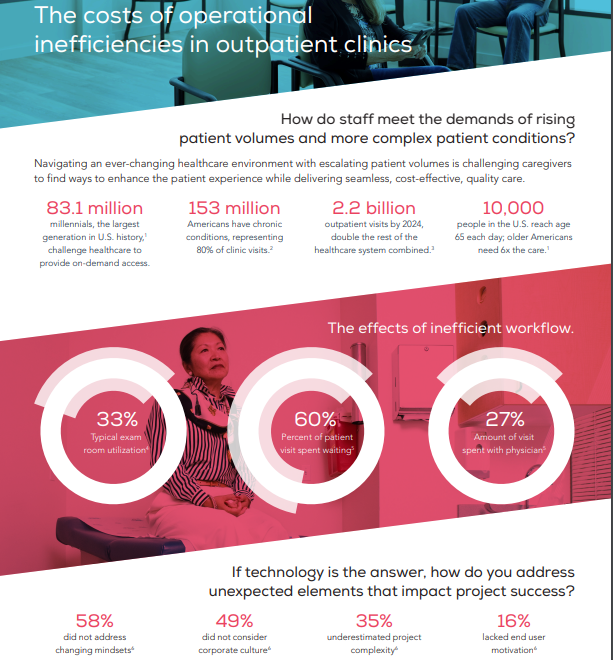
Staff are the backbone of a medical practice. Each day brings competing priorities and new challenges, and staff must constantly balance resource and time constraints. Thankfully, there are technologies that can help facilitate effective time and workload management—one of them being real-time locating system (RTLS) technology.
RTLS is like a GPS for the indoors. Badges worn by people and tags affixed to equipment communicate with a network of receivers throughout the facility. This network relays the location of patients, staff and assets to software, displaying the information on a map or list for easy viewing.
RTLS impacts workflow in the clinic by:
- Providing real-time visual awareness to improve communication and productivity. The entire care team can see how patient visits are progressing with in-the-moment data displayed on RTLS floor plans and list views. Visual cues and icons keep everyone organized and on the same page. At a glance, staff have a clear picture of patient and coworker locations, wait times and exam room use.
- Enhancing safety for staff and patients against communicable diseases. If a patient with a communicable disease enters the clinic, administrators can run a quick report to learn who the patient has interacted with, and for how long, helping to prevent further spread of the infection.
- Showing at a glance when the doctor is seeing/finished seeing the patient. Instead of walking the hallways to check exam rooms, a quick glance at RTLS software shows where the physician is and who he/she is with. RTLS software may also indicate when a patient has left the room and how long the patient has been alone. Each of these features results in fewer disruptions and a smoother, streamlined experience for patient and provider alike.
- Displaying when an exam room is ready for a patient. Staff can easily see each room’s status, with color coding that shows whether exam rooms are available, occupied, reserved or out of service. Knowing room status allows staff to assign and turn over rooms more promptly for patients.
- Helping staff find colleagues and portable equipment. By simply glancing at the RTLS software, staff can see exactly where all patients, physicians, staff and tagged equipment are, despite closed doors or long hallways. This eliminates the necessity of searching for people and resources. Further, staff can see where each patient is in his or her stage of care, leading to better care team communications and streamlined patient flow.
Click here to download the infographic
16th Jul 2020
Recent Posts
-
What’s the Difference Between EKG and ECG? A Simple Guide for Medical Professionals
Published by: ExamTablesDirect.com { "@context": "https://schema.org", "@type": "BlogPosting", …11th Jul 2025 -
The Best Medical Exam Tables: Our Top Picks
TL;DR: Best Medical Exam Tables Guide What to Look For Key features that matter in exam tables Top …30th Jun 2025 -
Phlebotomy Chair Maintenance: Cleaning Guidelines for Longevity
TL;DR What is a Phlebotomy Chair?A quick overview of what blood draw chairs are and why they matter …22nd May 2025


